Chauvet Q-Roll 150 User Manual
Browse online or download User Manual for Scanners Chauvet Q-Roll 150. Chauvet Q-Roll 150 User Manual
- Page / 17
- Table of contents
- TROUBLESHOOTING
- BOOKMARKS



- USER MANUAL 1
- Table of Content 2
- BEFORE YOU BEGIN 3
- INTRODUCTION 4
- Product Overview 5
- 6
- Exchanging gobos 7
- Mounting 8
- OPERATING INSTRUCTIONS 9
- Operating Modes 10
- Menu Functions 11
- User Configurations 12
- Service Functions 12
- APPENDIX 13
- DMX Channel Values (16 Bit) 14
- Maintenance 15
- Returns Procedure 15
- General Troubleshooting 16
- Technical Specifications 17
- Technical Support 17
Summary of Contents
CHAUVET, 3000 N 29th Ct, Hollywood, FL 33020 U.S.A (800) 762-1084 – (954) 929-1115 FAX (954) 929-5560 www.chauvetlighting.com 2005-11-15/13:23 Q-S
Q-Scan 150 & Q-Roll 150 User Manual 10 2005-11-15/13:23 Note! If the fixture is connected to a controller, please disconnect it. The
Operating Instructions Q-Scan 150 & Q-Roll 150 User Manual 11 2005-11-15/13:23 Daisy Chain Connection DMX Mode Operating in a DMX Control mode
Q-Scan 150 & Q-Roll 150 User Manual 12 2005-11-15/13:23 User Configurations P1 - Pan Invert / P2- Tilt Invert It is possible to inver
Q-Scan 150 & Q-Roll 150 User Manual 13 2005-11-15/13:23 APPENDIX DMX Primer There are 512 channels in a DMX-512 connection. Channels may be a
Appendix Q-Scan 150 & Q-Roll 150 User Manual 14 2005-11-15/13:23 DMX Channel Values (16 Bit) DEFAULT VALUE FUNCTION 1 000 255 Pa
Q-Scan 150 & Q-Roll 150 User Manual 15 2005-11-15/13:23 Maintenance To maintain optimum performance and minimize wear fixtures should be clea
Appendix Q-Scan 150 & Q-Roll 150 User Manual 16 2005-11-15/13:23 General Troubleshooting Applies to Symptom Solution(s) Lights Fogger
Appendix Q-Scan 150 & Q-Roll 150 User Manual 17 2005-11-15/13:23 Technical Specifications WEIGHT & DIMENSIONS Length...
Q-Scan 150 & Q-Roll 150 User Manual 2 2005-11-15/13:23 Table of Content BEFORE YOU BEGIN...
Q-Scan 150 & Q-Roll 150 User Manual 3 2005-11-15/13:23 Figure 1 - AC Voltage Switch BEFORE YOU BEGIN What is included Q-Scan™ 150 with HTI
Q-Scan 150 & Q-Roll 150 User Manual 4 2005-11-15/13:23 INTRODUCTION Technical Features Q-Scan™ 150 Q-Roll™ 150 Control Features
Introduction Q-Scan 150 & Q-Roll 150 User Manual 5 2005-11-15/13:23 Product Overview Control Board Enter Choose Up Down S
Q-Scan 150 & Q-Roll 150 User Manual 6 2005-11-15/13:23 S1 S2 S1 SETUP Lamp You will need to install a lamp prior to the initial ope
Introduction Q-Scan 150 & Q-Roll 150 User Manual 7 2005-11-15/13:23 Slide switch up or down depending on your line voltage. Lamp Al
Introduction Q-Scan 150 & Q-Roll 150 User Manual 8 2005-11-15/13:23 Mounting Orientation Both fixtures can sit on stage or be mount
Q-Scan 150 & Q-Roll 150 User Manual 9 2005-11-15/13:23 OPERATING INSTRUCTIONS Control Panel On the control panel you can set the DMX
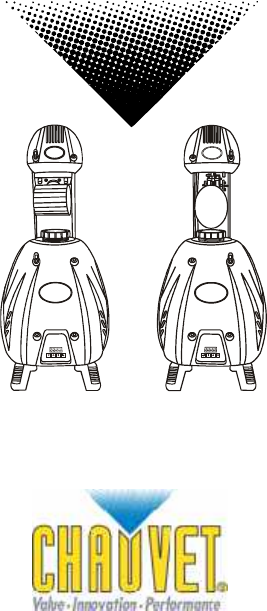








Comments to this Manuals